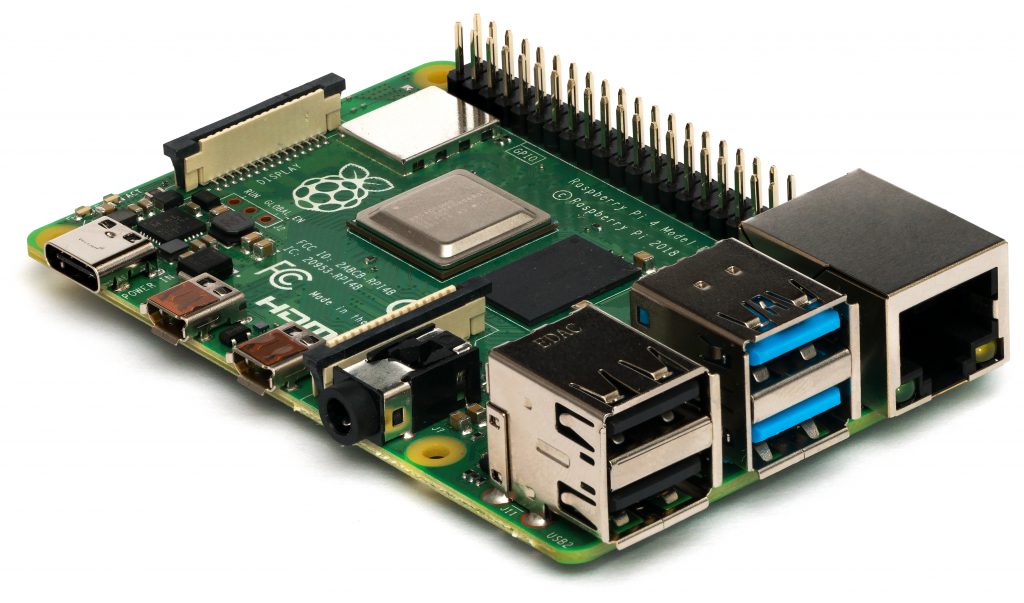You need a very strong password for your email and, especially, your bank accounts.
I have often heard my clients say, “It’s just my email. I don’t care if anyone reads them.” Having a strong email password isn’t just about privacy, it’s also security for the Internet in general. One of the main reasons that email account passwords get cracked in the first place is to allow spammers to send spam. Because it is getting harder and harder for spammers to send their much maligned messages, they are constantly having to find new ways to get the deed done.
Not only do spammers use your email account to send spam to everyone in your email address book, they also use viruses of all types to create botnets which send their spam. Botnets are collections of computers (mostly personal computers) that are infected with malware, programs installed without the owner’s consent or knowledge. Once infected the computers are used by the creator of the malware to send spam, make a unified attack on servers, find and infect other computers to add to the botnet and any number of undesirable activity.
As a responsible netizen, you should do your part to protect the general health and well-being of the Internet and do your part to suppress spam. There is another reason and it may inspire you to create a strong password—loosing control of your email account.
In my experience, Yahoo, SBC Global, ATT and AOL email accounts are cracked most frequently. SBC Global and ATT email accounts are hosted by Yahoo. I don’t know if there is something lacking in security at Yahoo and AOL or if they are simply targeted because of their size. Whatever the reason, if you have an email account with one of these providers you had better have a strong password!
If can’t log in to your account, your password has been cracked and you will have to reset your password after verifying that you are the account holder. This usually entails answering a security question that you set up when you opened the account. Sometimes, if your account was set up several years ago, these security questions weren’t set up or you skipped the step because of the annoying and tedious nature of the process. In this case, the process is much, much harder and it could take several days to regain access to your email.
Another verification technique employed by most email providers is using a mobile phone number to send a verification text message. If you are asked for a mobile number when setting up an email account, you should provide one; it is the simplest method of verification because…What IS my favorite restaurant??